Zoom
Guidance
Adding Spot by Spotted Zebra
The Spot by Spotted Zebra - Workspace app allows a Zoom administrator to authorize the use of Spot for company users. Once authorized by the admin, a user within the same Zoom organization can add Spot to an interview and does not need to be in the interview for Spot to be used.
The Spot by Spotted Zebra - Workspace app allows a Zoom administrator to authorize the use of Spot for company users. Once authorized by the admin, a user within the same Zoom organization can add Spot to an interview and does not need to be in the interview for Spot to be used.
Step-by-step
To add the Spot by Spotted Zebra - Workspace app:
Ask your Zoom administrator to log into their Spotted Zebra account and follow the below steps
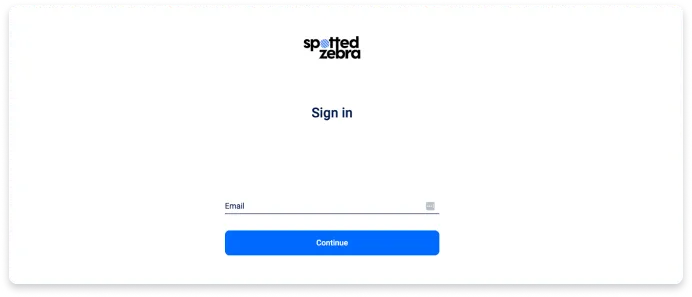
In the top right corner, click on the avatar icon and select ‘Integrations’

On the Integrations page, click ‘Connect Zoom’ and follow the connection process to enable the Zoom - Workspace app
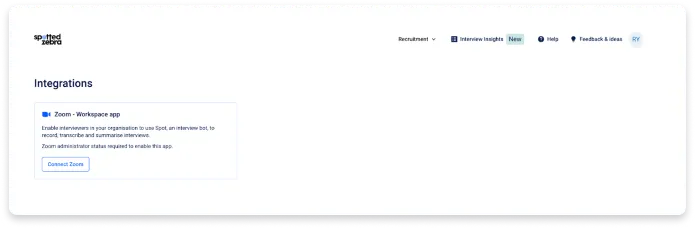
Authorize Spot by Spotted Zebra - Workspace
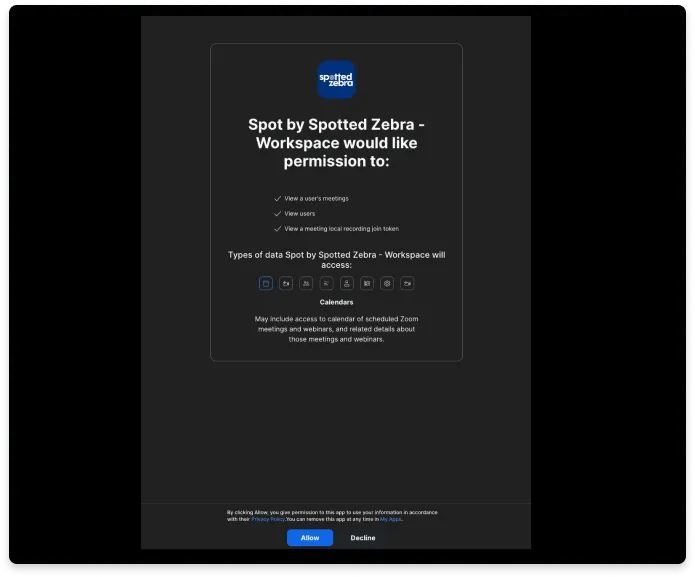
Once authorized, the Integrations page will reload and indicate the app is connected
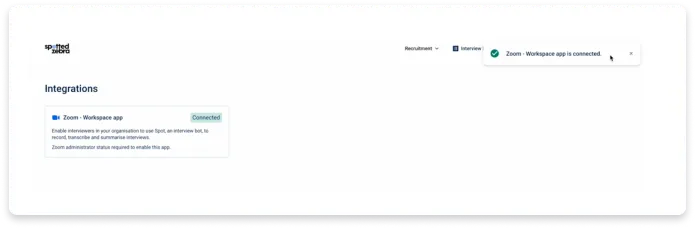
The below steps show how to invite Spot for an interview:
Create the interview calendar event
Add Spot (spot@spottedzebra.co.uk) to the invitation as a participant when sending out the event to all attendees
Join the Zoom call at the scheduled time
Click “Approve” for Spot to record the call
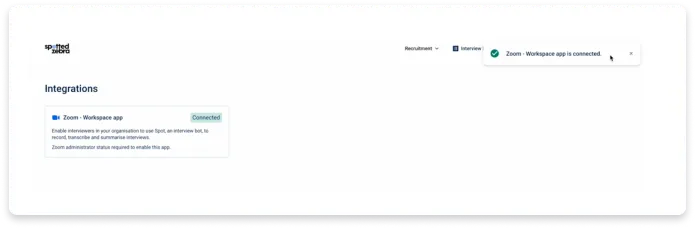
All call participants will be notified that the interview is being recorded
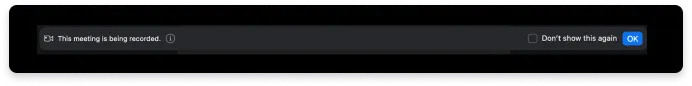
Spot will record, transcribe and summarize the interview and email the interviewer with an editable summary after the interview has ended
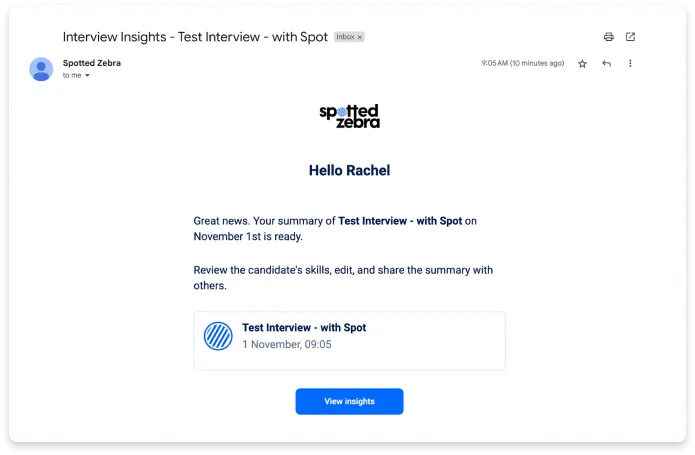
Usage
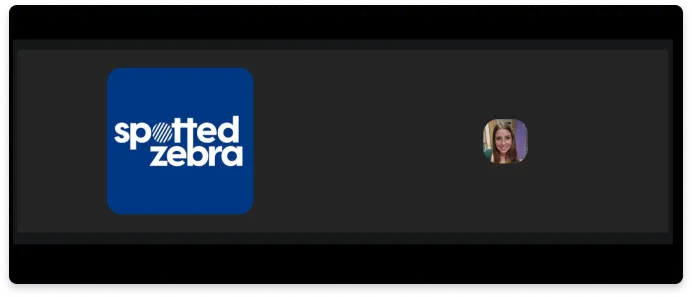
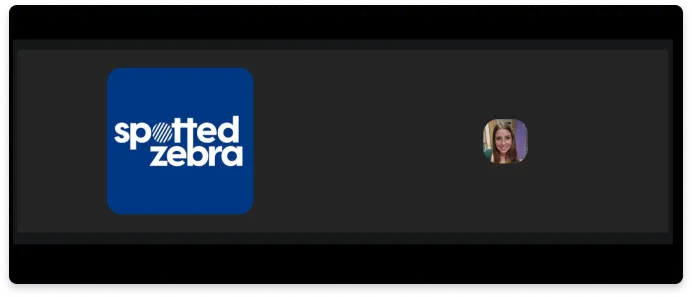
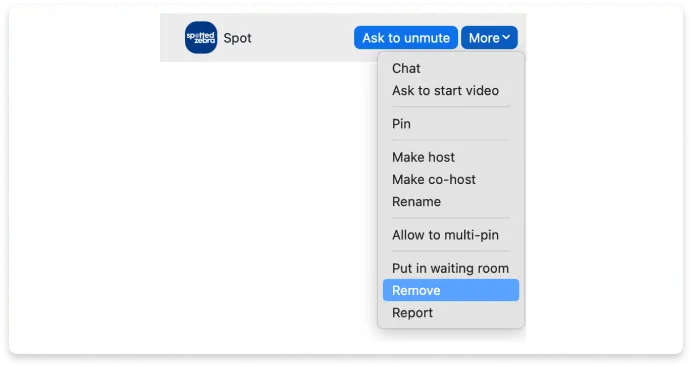
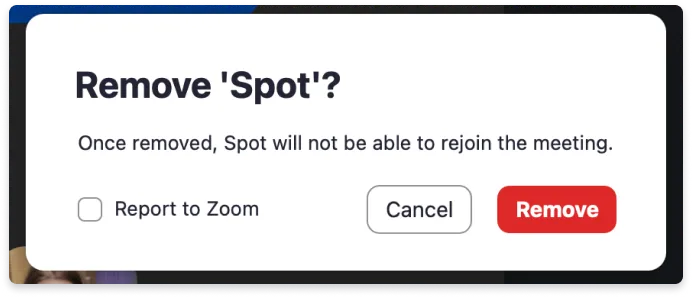
Schedule an interview through your Zoom application or adding a Zoom link to your Google or Outlook event
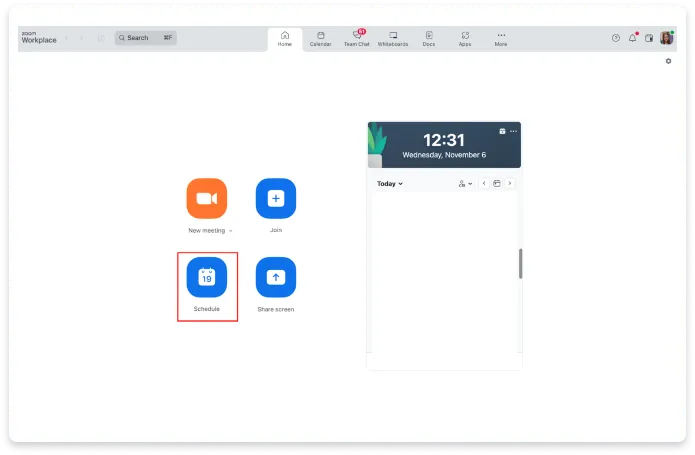
Click on meeting settings
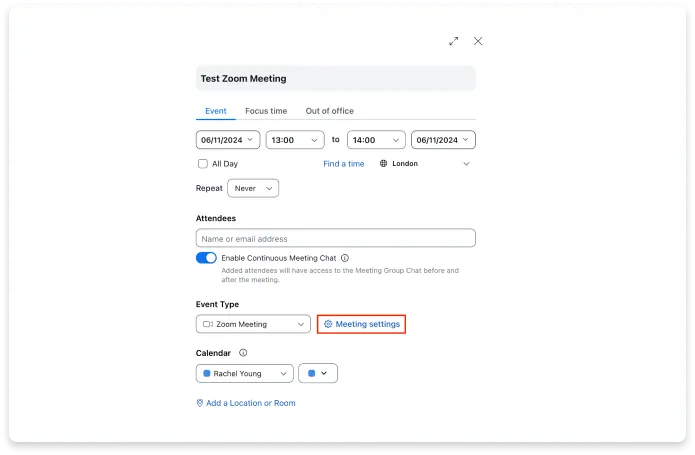
Click on meeting settings
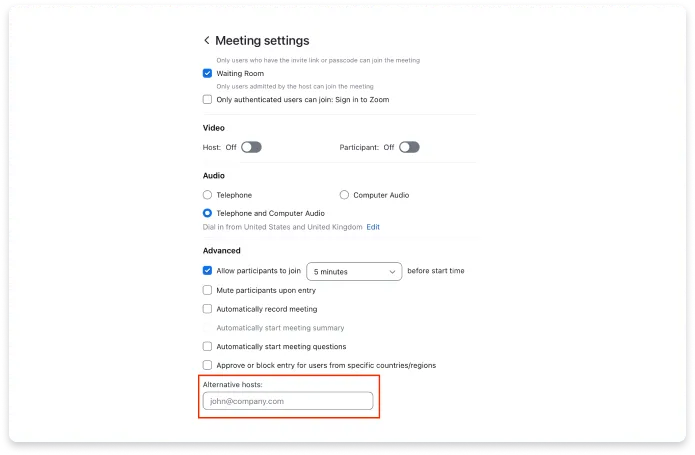
Removing the app
- Login to your Zoom Account and navigate to the Zoom App Marketplace
- Click Manage >> Added Apps or search for the Spot by Spotted Zebra - Workplace app
- Click the Spot by Spotted Zebra - Workplace app
- Click Remove
Troubleshooting
- For the best experience, invite Spot at least 15 minutes before the interview starts
- If Spot still is not joining the interview, please reach out for support via engineeringNotifications@spottedzebra.co.uk


